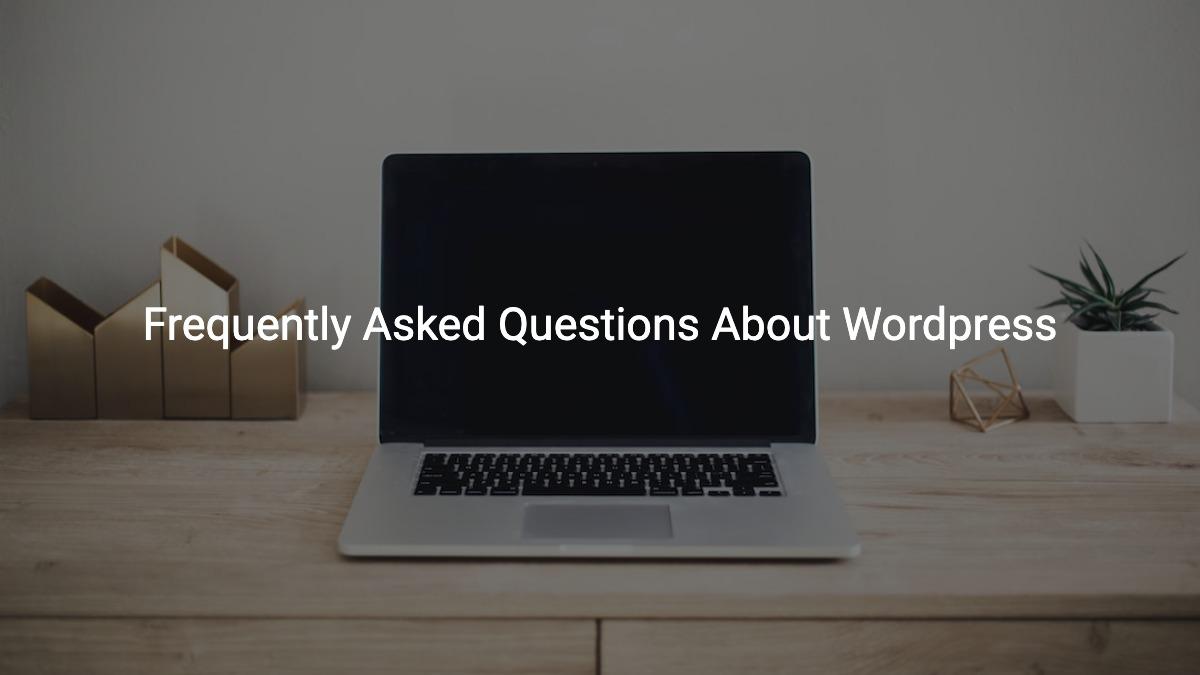How do I install WordPress?
To install WordPress, you’ll need a web hosting account and a domain name. Most web hosts offer one-click WordPress installation, so you can install it with just a few clicks. Alternatively, you can download the WordPress software from the official website, upload it to your web host, create a database, and follow the installation instructions.
How do I create a new post in WordPress?
To create a new post, go to your WordPress dashboard, click on “Posts” in the left-hand menu, and click “Add New.” Then, add a title and content for your post and click “Publish” when you’re ready to publish it.
How do I create a new page in WordPress?
To create a new page, go to your WordPress dashboard, click on “Pages” in the left-hand menu, and click “Add New.” Then, add a title and content for your page and click “Publish” when you’re ready to publish it.
How do I add images to my WordPress site?
To add images to your WordPress site, go to your WordPress dashboard, click on “Media” in the left-hand menu, and click “Add New.” Then, upload your image and insert it into your post or page using the “Add Media” button.
How do I customize my WordPress theme?
To customize your WordPress theme, go to your WordPress dashboard, click on “Appearance” in the left-hand menu, and click “Customize.” Then, use the customization options to modify your theme’s colors, fonts, layout, and more.
How do I install plugins in WordPress?
To install plugins in WordPress, go to your WordPress dashboard, click on “Plugins” in the left-hand menu, and click “Add New.” Then, search for the plugin you want to install, click “Install Now,” and activate it.
How do I create custom menus in WordPress?
To create custom menus in WordPress, go to your WordPress dashboard, click on “Appearance” in the left-hand menu, and click “Menus.” Then, create a new menu, add pages or custom links to it, and save your changes.
How do I create a contact form in WordPress?
To create a contact form in WordPress, you can use a plugin like Contact Form 7 or Gravity Forms. Install and activate the plugin, create a new form, add form fields, and insert the form into your post or page using a shortcode.
How do I backup my WordPress site?
To backup your WordPress site, you can use a plugin like UpdraftPlus or Jetpack. Install and activate the plugin, configure the backup settings, and schedule automatic backups.
How do I restore my WordPress site from a backup?
To restore your WordPress site from a backup, you can use a plugin like UpdraftPlus or Jetpack. Install and activate the plugin, go to the backup section, and click “Restore” to restore your site to a previous backup.
How do I optimize my WordPress site for search engines?
To optimize your WordPress site for search engines, you can use a plugin like Yoast SEO or All in One SEO Pack. Install and activate the plugin, configure the SEO settings, and optimize your content for keywords and meta tags.
How do I improve the performance of my WordPress site?
To improve the performance of your WordPress site, you can use a plugin like WP Rocket or W3 Total Cache. Install and activate the plugin, configure the caching and optimization settings, and optimize your images and scripts.
How do I secure my WordPress site?
To secure your WordPress site, you can use a plugin like Wordfence or iThemes Security. Install and activate the plugin, configure the security settings, and regularly update your WordPress software, themes, and plugins.
How do I change the permalink structure in WordPress?
To change the permalink structure in WordPress, go to your WordPress dashboard, click on “Settings” in the left-hand menu, and click “Permalinks.” Then, choose the permalink structure you want and save your changes.
How do I add social media icons to my WordPress site?
To add social media icons to your WordPress site, you can use a plugin like Simple Social Icons or Social Media Icons Widget. Install and activate the plugin, configure the social media settings, and add the icons to your header, footer, or sidebar.
How do I add a favicon to my WordPress site?
To add a favicon to your WordPress site, you can use a plugin like All In One Favicon or Favicon by RealFaviconGenerator. Install and activate the plugin, upload your favicon image, and save your changes.
How do I create a child theme in WordPress?
To create a child theme in WordPress, you need to have a parent theme installed first. Then, create a new folder in your WordPress themes directory, create a new style.css file, and add the necessary code to link your child theme to the parent theme.
How do I translate my WordPress site into other languages?
To translate your WordPress site into other languages, you can use a plugin like WPML or Polylang. Install and activate the plugin, create a new language, and translate your content using the translation tools.
How do I add Google Analytics to my WordPress site?
To add Google Analytics to your WordPress site, you can use a plugin like MonsterInsights or Google Analytics Dashboard for WP. Install and activate the plugin, connect your Google Analytics account, and configure the tracking settings.
How do I add a custom logo to my WordPress site?
To add a custom logo to your WordPress site, go to your WordPress dashboard, click on “Appearance” in the left-hand menu, and click “Customize.” Then, go to the logo section, upload your logo image, and save your changes.
How do I add a custom background to my WordPress site?
To add a custom background to your WordPress site, go to your WordPress dashboard, click on “Appearance” in the left-hand menu, and click “Customize.” Then, go to the background section, upload your background image, and save your changes.
How do I add a custom header to my WordPress site?
To add a custom header to your WordPress site, go to your WordPress dashboard, click on “Appearance” in the left-hand menu, and click “Customize.” Then, go to the header section, upload your header image, and save your changes.
How do I create a landing page in WordPress?
To create a landing page in WordPress, you can use a plugin like Elementor or Beaver Builder. Install and activate the plugin, create a new page, and use the drag-and-drop interface to design your landing page.
How do I create a membership site in WordPress?
To create a membership site in WordPress, you can use a plugin like MemberPress or Paid Memberships Pro. Install and activate the plugin, configure the membership settings, and create membership levels and content restrictions.
How do I create an online store in WordPress?
To create an online store in WordPress, you can use a plugin like WooCommerce or Easy Digital Downloads. Install and activate the plugin, configure the store settings, and add products and payment options.
How do I add a blog to my WordPress site?
To add a blog to your WordPress site, go to your WordPress dashboard, click on “Posts” in the left-hand menu, and click “Add New.” Then, add a title and content for your blog post and click “Publish” when you’re ready to publish it. You can also customize your blog page by going to “Appearance” > “Customize” and choosing the blog page layout and other settings.
How do I create a podcast in WordPress?
To create a podcast in WordPress, you can use a plugin like PowerPress or Seriously Simple Podcasting. Install and activate the plugin, configure the podcast settings, and add your podcast episodes and artwork.
How do I create a slideshow in WordPress?
To create a slideshow in WordPress, you can use a plugin like Soliloquy or Smart Slider 3. Install and activate the plugin, create a new slideshow, add your images or videos, and customize the slideshow settings.
How do I create a gallery in WordPress?
To create a gallery in WordPress, go to your WordPress dashboard, click on “Media” in the left-hand menu, and click “Add New.” Then, select your images, create a new gallery, and insert the gallery into your post or page using the “Add Media” button.
How do I add a video to my WordPress site?
To add a video to your WordPress site, you can upload the video to your media library or embed it from a video hosting service like YouTube or Vimeo. Then, insert the video into your post or page using the “Add Media” button.
How do I add audio to my WordPress site?
To add audio to your WordPress site, you can upload the audio file to your media library or embed it from a music hosting service like SoundCloud or Spotify. Then, insert the audio into your post or page using the “Add Media” button.
How do I change the font in WordPress?
To change the font in WordPress, you can use a plugin like Google Fonts Typography or Custom Fonts. Install and activate the plugin, choose your font, and apply it to your site using the plugin’s settings.
How do I change the color scheme in WordPress?
To change the color scheme in WordPress, you can use a plugin like Simple Color Palette or Color Palette. Install and activate the plugin, choose your colors, and apply them to your site using the plugin’s settings.
How do I add a widget to my WordPress site?
To add a widget to your WordPress site, go to your WordPress dashboard, click on “Appearance” in the left-hand menu, and click “Widgets.” Then, drag and drop a widget from the available widgets section to a widget area like your sidebar or footer.
How do I create a custom widget in WordPress?
To create a custom widget in WordPress, you can use a plugin like Custom Widget Areas or Widget Customizer. Install and activate the plugin, create a new widget area, and add your custom widgets to the area.
How do I add a sidebar to my WordPress site?
To add a sidebar to your WordPress site, go to your WordPress dashboard, click on “Appearance” in the left-hand menu, and click “Widgets.” Then, drag and drop a widget from the available widgets section to the sidebar widget area.
How do I create a custom post type in WordPress?
To create a custom post type in WordPress, you can use a plugin like Custom Post Type UI or Pods. Install and activate the plugin, create a new post type, and customize the post type settings.
How do I create a custom taxonomy in WordPress?
To create a custom taxonomy in WordPress, you can use a plugin like Custom Post Type UI or Toolset Types. Install and activate the plugin, create a new taxonomy, and customize the taxonomy settings
How do I add breadcrumbs to my WordPress site?
To add breadcrumbs to your WordPress site, you can use a plugin like Breadcrumb NavXT or Yoast SEO. Install and activate the plugin, configure the breadcrumb settings, and add the breadcrumb code to your site’s header.php file.
How do I create a custom login page in WordPress?
To create a custom login page in WordPress, you can use a plugin like Custom Login Page Customizer or Login Designer. Install and activate the plugin, customize the login page settings, and preview your new login page.
How do I add Google Fonts to my WordPress site?
To add Google Fonts to your WordPress site, you can use a plugin like Google Fonts for WordPress or Easy Google Fonts. Install and activate the plugin, choose your fonts, and apply them to your site using the plugin’s settings.
How do I add a subscribe form to my WordPress site?
To add a subscribe form to your WordPress site, you can use a plugin like Mailchimp for WordPress or OptinMonster. Install and activate the plugin, connect it to your email marketing service, and customize the form settings.
How do I add a pop-up to my WordPress site?
To add a pop-up to your WordPress site, you can use a plugin like Popup Maker or OptinMonster. Install and activate the plugin, create a new pop-up, and customize the pop-up settings.
How do I add a slider to my WordPress site?
To add a slider to your WordPress site, you can use a plugin like Slider Revolution or Smart Slider 3. Install and activate the plugin, create a new slider, add your images or videos, and customize the slider settings.
How do I add a social sharing button to my WordPress site?
To add a social sharing button to your WordPress site, you can use a plugin like Shareaholic or AddToAny Share Buttons. Install and activate the plugin, customize the sharing buttons, and add them to your site using a shortcode or widget.
How do I add a search bar to my WordPress site?
To add a search bar to your WordPress site, go to your WordPress dashboard, click on “Appearance” in the left-hand menu, and click “Widgets.” Then, drag and drop the “Search” widget to a widget area like your sidebar or header.
How do I add a Google Maps location to my WordPress site?
To add a Google Maps location to your WordPress site, you can use a plugin like WP Google Maps or Google Maps Widget. Install and activate the plugin, create a new map, add your location, and customize the map settings.
How do I add a weather widget to my WordPress site?
To add a weather widget to your WordPress site, you can use a plugin like Weather Atlas or WP Cloudy. Install and activate the plugin, configure the weather settings, and add the widget to your site using a shortcode or widget.
How do I add a countdown timer to my WordPress site?
To add a countdown timer to your WordPress site, you can use a plugin like Countdown Timer Ultimate or T(-) Countdown. Install and activate the plugin, create a new countdown timer, and customize the timer settings.
How do I add a slider to my WordPress site?
To add a slider to your WordPress site, you can use a plugin like Slider Revolution or Smart Slider 3. Install and activate the plugin, create a new slider, add your images or videos, and customize the slider settings.
How do I add a table to my WordPress site?
To add a table to your WordPress site, you can use a plugin like TablePress or WP Table Builder. Install and activate the plugin, create a new table, add your data, and customize the table settings.
How do I add a PDF to my WordPress site?
To add a PDF to your WordPress site, you can upload the PDF file to your media library and insert a link to the file in your post or page. Alternatively, you can use a plugin like PDF Embedder or Embed Any Document to embed the PDF file directly into your post or page.
How do I add a Google Analytics event tracking code to my WordPress site?
To add a Google Analytics event tracking code to your WordPress site, you can use a plugin like Google Analytics for WordPress by MonsterInsights or Insert Headers and Footers. Install and activate the plugin, add your tracking code, and save your changes.
How do I add a chatbot to my WordPress site?
To add a chatbot to your WordPress site, you can use a plugin like Tidio Live Chat or ChatBot for WordPress. Install and activate the plugin, configure the chatbot settings, and add the chatbot to your site using a shortcode or widget.
How do I add a social proof notification to my WordPress site? To add a social proof notification to your WordPress site, you can use a plugin like TrustPulse or WPfomify. Install and activate the plugin, create a new notification, and customize the notification settings.
How do I add a quiz to my WordPress site?
To add a quiz to your WordPress site, you can use a plugin like WP Quiz or Quiz Maker. Install and activate the plugin, create a new quiz, add your questions and answers, and customize the quiz settings.
How do I add a portfolio to my WordPress site?
To add a portfolio to your WordPress site, you can use a plugin like Portfolio Gallery or Essential Grid. Install and activate the plugin, create a new portfolio, add your projects and images, and customize the portfolio settings.
How do I add a subscribe button to my WordPress site?
To add a subscribe button to your WordPress site, you can use a plugin like Mailchimp for WordPress or OptinMonster. Install and activate the plugin, connect it to your email marketing service, and customize the button settings.
How do I add a donate button to my WordPress site?
To add a donate button to your WordPress site, you can use a plugin like GiveWP or WPForms. Install and activate the plugin, create a new donation form, and customize the donation settings.
How do I add a feedback form to my WordPress site?
To add a feedback form to your WordPress site, you can use a plugin like WPForms or Contact Form 7. Install and activate the plugin, create a new form, add your form fields, and insert the form into your post or page using a shortcode.
How do I add a video background to my WordPress site?
To add a video background to your WordPress site, you can use a plugin like WP Video Popup or Video Background for Elementor. Install and activate the plugin, upload your video, and customize the video settings.
How do I add a parallax effect to my WordPress site?
To add a parallax effect to your WordPress site, you can use a plugin like Parallax Scroll or Parallax Backgrounds for Visual Composer. Install and activate the plugin, add your parallax elements, and customize the parallax settings.
How do I add a floating social bar to my WordPress site?
To add a floating social bar to your WordPress site, you can use a plugin like Floating Social Bar or Easy Social Share Buttons. Install and activate the plugin, configure the social media settings, and add the floating bar to your site using a shortcode or widget.
How do I add a mega menu to my WordPress site?
To add a mega menu to your WordPress site, you can use a plugin like Max Mega Menu or UberMenu. Install and activate the plugin, configure the menu settings, and add your mega menu items and submenus.
How do I add a slider to my WordPress site?
To add a slider to your WordPress site, you can use a plugin like Slider Revolution or Smart Slider 3. Install and activate the plugin, create a new slider, add your images or videos, and customize the slider settings.
How do I add a custom font to my WordPress site?
To add a custom font to your WordPress site, you can use a plugin like Easy Google Fonts or Custom Fonts. Install and activate the plugin, upload your font files, and apply your custom font to your site using the plugin’s settings.
How do I add a lightbox popup to my WordPress site?
To add a lightbox popup to your WordPress site, you can use a plugin like OptinMonster or Popup Maker. Install and activate the plugin, create a new lightbox popup, and customize the popup settings.
How do I add a testimonial section to my WordPress site?
To add a testimonial section to your WordPress site, you can use a plugin like Testimonial Rotator or Easy Testimonials. Install and activate the plugin, add your testimonials, and customize the testimonial settings.
How do I add a pricing table to my WordPress site?
To add a pricing table to your WordPress site, you can use a plugin like WP Pricing Table or Easy Pricing Tables. Install and activate the plugin, create a new pricing table, add your pricing plans and features, and customize the table settings.
How do I add a video gallery to my WordPress site?
To add a video gallery to your WordPress site, you can use a plugin like Envira Gallery or Video Gallery – YouTube Gallery. Install and activate the plugin, create a new gallery, add your videos, and customize the gallery settings.
How do I add a team member section to my WordPress site?
To add a team member section to your WordPress site, you can use a plugin like Team Members or WP Team Showcase and Slider. Install and activate the plugin, add your team members, and customize the team member settings.
How do I add a Google Translate button to my WordPress site?
To add a Google Translate button to your WordPress site, you can use a plugin like Google Language Translator or TranslatePress. Install and activate the plugin, configure the translation settings, and add the translation button to your site using a shortcode or widget.
How do I add a gallery slider to my WordPress site?
To add a gallery slider to your WordPress site, you can use a plugin like Gallery Slider or Master Slider. Install and activate the plugin, create a new gallery, add your images or videos, and customize the slider settings.
How do I add a coming soon page to my WordPress site?
To add a coming soon page to your WordPress site, you can use a plugin like SeedProd or Coming Soon Page & Maintenance Mode. Install and activate the plugin, customize the coming soon page settings, and activate the page when you’re ready.
How do I add a custom login redirect in WordPress?
To add a custom login redirect in WordPress, you can use a plugin like Peter’s Login Redirect or Theme My Login. Install and activate the plugin, configure the login redirect settings, and save your changes.
How do I add a Google Maps API key to my WordPress site? To add a Google Maps API key to your WordPress site, follow these steps:
- Go to the Google Cloud Console website and sign in with your Google account.
- Create a new project by clicking on the “Select a project” dropdown menu in the top navigation bar and clicking “New Project.”
- Give your project a name and click “Create.”
- Once your project is created, click on the “Enable APIs and Services” button.
- Search for “Maps JavaScript API” and click on it to enable it.
- Once the API is enabled, click on the “Create Credentials” button to generate your API key.
- Choose “API key” as your credential type, then copy the API key that is generated.
- Go to your WordPress dashboard and navigate to “Appearance” > “Customize” > “Google Maps.”
- Paste your API key into the “Google Maps API Key” field and save your changes.
How do I add an Instagram feed to my WordPress site?
To add an Instagram feed to your WordPress site, you can use a plugin like Instagram Feed or Smash Balloon Instagram Feed. Install and activate the plugin, connect it to your Instagram account, and customize the feed settings.
How do I add a custom login logo in WordPress?
To add a custom login logo in WordPress, you can use a plugin like Login Logo or Custom Login Page Customizer. Install and activate the plugin, upload your logo image, and customize the login page settings.
How do I add an animated background to my WordPress site?
To add an animated background to your WordPress site, you can use a plugin like WP Backgrounds Lite or Animated Backgrounds. Install and activate the plugin, add your animated background, and customize the animation settings.
How do I add a 404 error page to my WordPress site?
To add a 404 error page to your WordPress site, you can use a plugin like 404page or All 404 Redirect to Homepage. Install and activate the plugin, create a new 404 page, and customize the page settings.
How do I add a subscribe popup to my WordPress site?
To add a subscribe popup to your WordPress site, you can use a plugin like OptinMonster or SumoMe List Builder. Install and activate the plugin, create a new popup, and customize the popup settings.
How do I add a fixed header to my WordPress site?
To add a fixed header to your WordPress site, you can use a plugin like Sticky Header by ThematoSoup or WP Sticky. Install and activate the plugin, configure the header settings, and make sure the “sticky” option is enabled.
How do I add a Google Analytics tracking code to my WordPress site?
To add a Google Analytics tracking code to your WordPress site, you can use a plugin like Google Analytics for WordPress by MonsterInsights or GA Google Analytics. Install and activate the plugin, connect it to your Google Analytics account, and customize the tracking code settings.
How do I add a custom menu to my WordPress site?
To add a custom menu to your WordPress site, go to your WordPress dashboard, click on “Appearance” in the left-hand menu, and click “Menus.” Then, create a new menu, add your menu items, and save your changes.
How do I add a favicon to my WordPress site?
To add a favicon to your WordPress site, go to your WordPress dashboard, click on “Appearance” in the left-hand menu, and click “Customize.” Then, click on “Site Identity,” upload your favicon image, and save your changes.
How do I add a featured image to my WordPress post?
To add a featured image to your WordPress post, go to the post editor and click on “Set Featured Image” in the right-hand sidebar. Then, select or upload the image you want to use as the featured image and click “Set featured image.”
How do I add a custom post type to my WordPress site?
To add a custom post type to your WordPress site, you can use a plugin like Custom Post Type UI or Pods. Install and activate the plugin, create a new custom post type, add your custom fields and taxonomies, and customize the post type settings.
How do I add a related posts section to my WordPress site?
To add a related posts section to your WordPress site, you can use a plugin like YARPP or Related Posts for WordPress. Install and activate the plugin, configure the related posts settings, and add the related posts section to your site using a shortcode or widget.
How do I add a Google reCAPTCHA to my WordPress site?
To add a Google reCAPTCHA to your WordPress site, you can use a plugin like Contact Form 7 reCAPTCHA or Google Captcha (reCAPTCHA) by BestWebSoft. Install and activate the plugin, add your reCAPTCHA keys, and enable reCAPTCHA on your contact form or login page.
How do I add a progress bar to my WordPress site?
To add a progress bar to your WordPress site, you can use a plugin like WP Progress Bar or Progress Bar. Install and activate the plugin, create a new progress bar, and customize the progress bar settings.
How do I add a notification bar to my WordPress site?
To add a notification bar to your WordPress site, you can use a plugin like WPFront Notification Bar or NotificationX. Install and activate the plugin, create a new notification bar, and customize the notification bar settings.
How do I add a share button to my WordPress site?
To add a share button to your WordPress site, you can use a plugin like AddToAny Share Buttons or Shareaholic. Install and activate the plugin, configure the sharing buttons, and add the share button to your site using a shortcode or widget.
How do I add a custom post status in WordPress?
To add a custom post status in WordPress, you can use a plugin like Edit Flow or Custom Post Status. Install and activate the plugin, create a new custom post status, and customize the status settings.
How do I add a timeline to my WordPress site?
To add a timeline to your WordPress site, you can use a plugin like Cool Timeline or Timeline Express. Install and activate the plugin, create a new timeline, add your timeline events, and customize the timeline settings.
How do I add a countdown clock to my WordPress site?
To add a countdown clock to your WordPress site, you can use a plugin like Countdown Timer Ultimate or T(-) Countdown. Install and activate the plugin, create a new countdown clock, and customize the clock settings.
How do I add a custom CSS to my WordPress site?
To add custom CSS to your WordPress site, go to your WordPress dashboard, click on “Appearance” in the left-hand menu, and click “Customize.” Then, click on “Additional CSS,” and add your custom CSS code.
How do I add a read more button to my WordPress site?
To add a read more button to your WordPress site, go to your post or page editor and insert the “More” tag where you want the button to appear. Alternatively, you can use a plugin like Read More or WP Read More. Install and activate the plugin, configure the read more settings, and add the read more button to your site using a shortcode or widget.
How do I add a back to top button to my WordPress site?
To add a back to top button to your WordPress site, you can use a plugin like WP-BackToTop or Smooth Scroll Up. Install and activate the plugin, configure the back to top button settings, and add the button to your site using a shortcode or widget.
How do I add a Pinterest button to my WordPress site?
To add a Pinterest button to your WordPress site, you can use a plugin like jQuery Pin It Button For Images or Pinterest Pin It Button On Image Hover And Post. Install and activate the plugin, configure the Pinterest button settings, and add the button to your site using a shortcode or widget.
How do I add a search bar to my WordPress site?
To add a search bar to your WordPress site, go to your WordPress dashboard, click on “Appearance” in the left-hand menu, and click “Widgets.” Then, drag the “Search” widget to your desired widget area, configure the search bar settings, and save your changes. Alternatively, you can use a plugin like Ivory Search or SearchWP. Install and activate the plugin, configure the search settings, and add the search bar to your site using a shortcode or widget.