After monkeying with OptimizePress a bit and updating some on-page elements to my liking, I decided that I would see how my site was performing in some of the page speed testers. I don’t like using these things because there are so many calls being made that I was not aware of and it typically takes me on a wild goose chase of time wasting. So, let me give you the skinny on what I noticed and how I quickly “fixed” it.
Gravatars are cool. It simply allows you to put a face to a name…and in the digital age, that is a good thing in my book. However, if you have a post with a lot of comments, and like me, you want to have them displayed on the same page as the post (rather than paginated after say 10 comments), you may be seeing a large performance hit. On a post with over 60 comments, I noticed that each gravatar was making its own request. While I am sure their servers are lightning fast, it is still a lot of “unnecessary” requests. To me, the Gravatar is a luxury item in the world of, “everything now.” So, I decided to switch them off and see what happened.
NOTE: I tried the “blank” option and that simply put a blank image in there…not a great solution!
Find the Discussion Menu
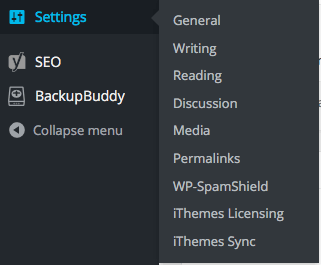
WordPress Discussion Menu
The “Discussion” menu is located in the Settings menu in WordPress. Settings -> Discussion. Scroll down the page and you will see a section about Avatars.
De-Select display Gravatars
When Gravatars are Set to be Displayed
At the top (above this screenshot!) You will find a check box to turn of the default of displaying Gravatars. Uncheck the box and click “Save Changes.”
What It Should Look Like
When Gravatars are Set to be Displayed
Everything will shrink up after you save your new settings. You should see this.
Using the GT Metrix tool, I went from an “F” to an “A” simply by removing the display of avatars. This is subjective, but the page load time dropped from ~2.1 seconds to ~1.2. THAT, was enough to make me drop avatars for now.
Cheers!
